
1. flex 사용하는 방법 (개인적으론 flex방법을 선호한다ㅎㅎㅎ)
부모요소에 display:flex; justify-content:center; align-items:center;
<html>
<body>
<div class="container">
<div class="item">item</div>
</div>
</body>
</html><style>
.container{
width:100%;
height:100%;
display: flex;
justify-content: center;
align-items: center;
}
.item{
width:50px;
height:50px;
background-color:beige;
}
</style>2. absolute & translate 사용하는 방법
자식요소에 position:absolute; top:50%; left:50%; transform:translate(-50%,-50%);
<html>
<body>
<div class="container">
<div class="item">item</div>
</div>
</body>
</html><style>
.container{
}
.item{
width:50px;
height:50px;
background-color:beige;
position: absolute;
top:50%;
left:50%;
transform: translate(-50%,-50%);
}
</style>
++ 추가
박스 안에 글자까지 가운데에 위치시키고 싶다면
자식요소에 display:flex; justify-content:center; align-items:center; 를 추가해주면 된다.
<html>
<body>
<div class="container">
<div class="item">item</div>
</div>
</body>
</html><style>
.container{
width:100%;
height:100%;
display: flex;
justify-content: center;
align-items: center;
}
.item{
width:50px;
height:50px;
background-color:beige;
display:flex;
justify-content:center;
align-items:center;
}
</style>이렇게 하면
'CSS' 카테고리의 다른 글
| [CSS] SCSS 아키텍처 7-1 pattern 폴더 및 파일 정리 하는 기준 (+ 실제 구성) (0) | 2021.10.23 |
|---|---|
| [CSS] grid-garden으로 재밌게 공부하는 grid (0) | 2021.10.19 |


댓글